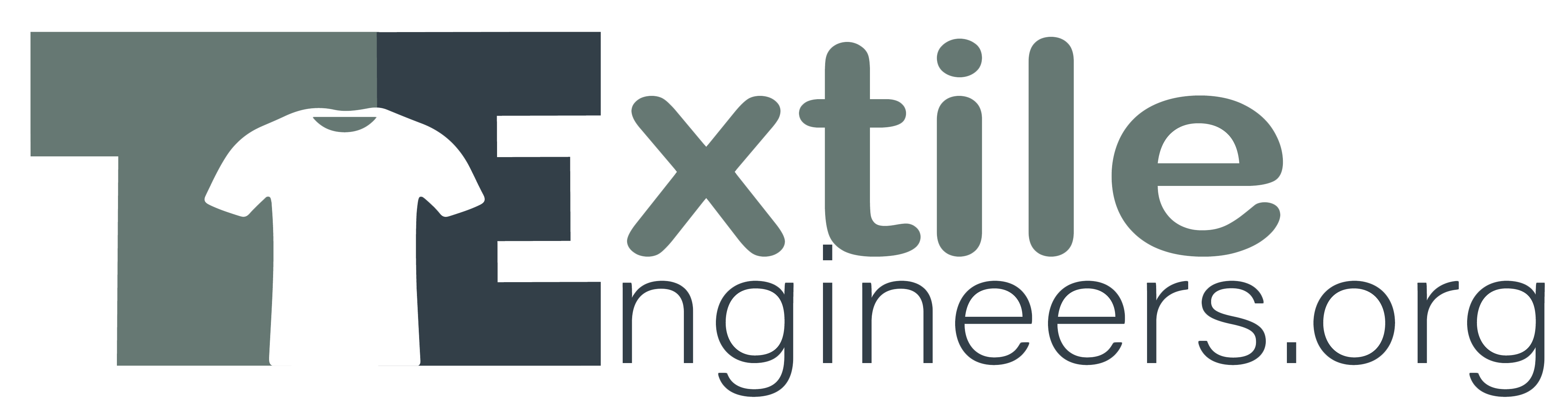Use your name there as a reference in the Send Money option of bKash, Nagad & Rocket
bkash :
Go to your bKash Mobile Menu by dialing *247#
Choose “Send Money”
Enter the bKash Account Number 01971559448send money to.
Enter the amount you want to send.
Enter a reference (Your neck Name) about the transaction. ( …
Now enter your bKash Mobile Menu PIN to confirm the transaction.
DBBL:

DBBL number: 019715594483
Send Money (Person To Person) With Nagad
The “send money” service of Nagad allows you to transfer money from your Nagad account to another Nagad account, which is very convenient. Follow these easy steps:
1. Dial *167# to go to the NAgad Mobile Menu
2. Choose “Send Money”
3. Enter the Nagad number of the recipient account where you want to send money
4. Enter the amount you want to send
5. Enter a reference about the transaction
6. Now enter your Nagad PIN to confirm the transaction
7. Once the transaction is complete, you will receive a confirmation SMS